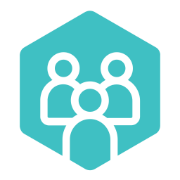Scoring

Before the game
- If an Oakleigh South team is first-named, the scorer rostered on by their team has to obtain a scoresheet (on clipboard) from the Court Supervisor’s office. The opposing team’s scorer will be beside you during the game to monitor and assist.
- Request coaches from both teams to mark the positions of each player on the score sheet.
If an Oakleigh South team is second-named, it is the opposing team’s responsibility to perform most, if not all, of the instructions here. Our duty is to verify that everything is marked appropriately and that the correct scoring procedure is followed.
During the game
- For every goal scored, circle the Running Score and indicate which player (GA or GS) made the goal. Each quarter has a separate section.
- At the bottom of the score sheet, indicate which team Centre started after (a) each goal was scored or (b) at the start of a new set (has to alternate). This is to monitor equal playing starts.
- At the end of the game, total the score for all four quarters.
- Sign the scoresheet and ask your team coach and team captain to sign as well. Request the opposing team to do the same.
- Return the scoresheet to the Court Supervisor’s office.
If you are a rostered scorer and you have any questions, please don't hesitate to talk to your team coach, Team Manager or Yami Logan.
Please see the attached file from CDNA for further information or download it here.