Match Reminders by Email
FSP Passport
The first thing you'll need to do is register for a SportingPulse account by visiting here: https://passport.sportingpulse.com/login/
Click on the register button and complete the form to create your FSP Passport.
Connect Your Teams
Once you have your FSP Passport setup, you will need to connect your team/s to your account.
Go to the fixture for your team and click on the "GAME REMINDERS" Link that appears on the top right of your fixture.
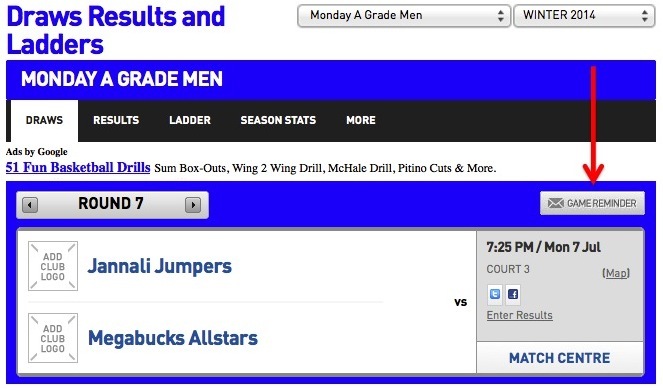
Then select your team from the drop down list and click next. You can then choose your communication settings - make sure you select "Email Match Reminder". Then click save.
Now, three days before the big game, you'll receive an email with the game time and court as well as who you are playing in your inbox.
You'll never miss another game again!

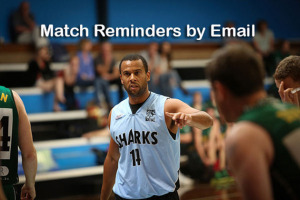








Comments
Comment Guidelines: The SportsTG Network is made up of players, families and passionate sports followers like you who have a strong opinion about sport. That's great - we want you to have your say and share your thoughts with the world. However, we have a few rules that you must follow to keep it fun for all. Please don't be rude, abusive, swear or vilify others. Apart from some pretty serious sport sanctions, we also can ban you and report you if things get out of hand. So play fair and have fun, and thanks for your contribution.