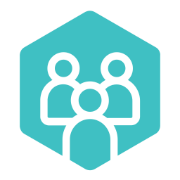Go Sevens
|
PLEASE USE THIS LINK TO REGISTER FOR GO 7S https://www.gofootball.com.au/play/pick-your-location/gisborne-soccer-club Tap on the orange tab "REGISTER AS AN INDIVIDUAL" and follow the prompts. |
|
|
FIRST TIME USERS Creating a GO Football Customer Profile: You only ever do this once. i.e. Your GO Football Customer Profile stays with you for every GO Football Location. Steps to create your GO Football Customer Profile: Click any of the Orange buttons: you will be prompted to Login. Click on the grey button “> I am a new customer and wish to create a profile” Fill out those basic details and click “Save” After clicking “Save” just follow the prompts. If you are UNDER 16 years of age: Anyone under the age of 16 cannot have their own profile; they must be a Child on the profile of their parent or guardian. Therefore the parent/guardian must have a GO Football Customer Profile (they may never play, but they can still have a Profile). The Parent then adds you as a Child to their profile via the “Update my profile” button. Once you are added (as a child) to a profile, you can then be registered into any GO Football event that is suitable to your age group. A parent/guardian can add any number of children to their Profile; but they MUST be the Parent or the Guardian (not chidden of friends etc). 16 year old obtaining their own GO Football Customer Profile: Please send us an email via the form at http://www.gofootball.com.au/contact Make sure you give us your new email (not your parents) and ideally your own Mobile. We will email you back within 24hrs with your login details for your own GO Football Customer Profile. Age Groups: Your age is determined by the Age you turn in the Calendar Year. e.g. Date of Birth 07/12/2003 is 16 in 2019. |
|