Junior Registration Renewal: Summer Season
2016 Junior Registration RENEWAL (Summer season) Procedures
[For players who have participated in the 2016 Summer Season only]
Step 1: Please contact the Club Registrar via email hawksregistrar@northsidewizards.net.au to express your interest in Summer season. If there is space to join a team, the Club Registrar will provide you with a Registration link then follow the below steps.
Step 2: Enter in your email address.
Step 3: Enter in your password.
Step 5: To re-register you MUST click on the name of the player on the left hand side of the screen (see example below). DO NOT select a Club from the drop down menu or the system will add your BQ registration fee again.
Step 6: Select your Club from the list displayed (see example below).
Step 7: Click green continue button at the bottom of the screen
Step 8: The Summer season fee will be mandatory and you will not need to select the payment - it will be automatic.
Step 9: Scroll to the bottom of the page, tick the 'Terms and Conditions of participation' box and click on the green 'Continue' button then enter you credit card or visa debit card details. Please note the BQ fee will be listed as a previous fee paid and will not be added to your invoice.


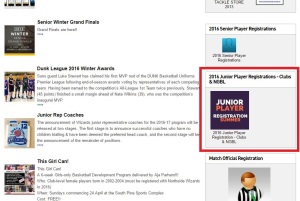
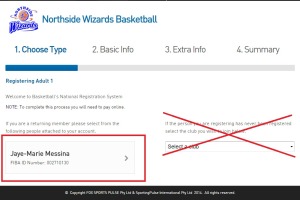

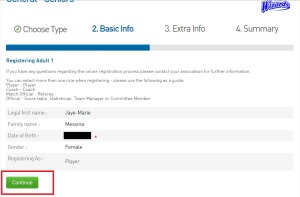
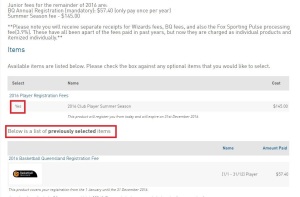
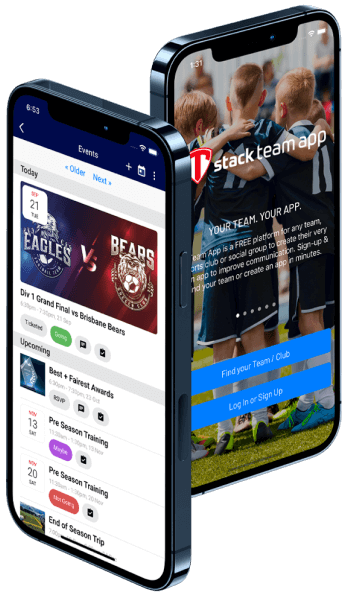








Comments
Comment Guidelines: The SportsTG Network is made up of players, families and passionate sports followers like you who have a strong opinion about sport. That's great - we want you to have your say and share your thoughts with the world. However, we have a few rules that you must follow to keep it fun for all. Please don't be rude, abusive, swear or vilify others. Apart from some pretty serious sport sanctions, we also can ban you and report you if things get out of hand. So play fair and have fun, and thanks for your contribution.